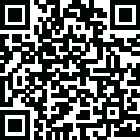
Последняя версия
Версия
1.0
1.0
Апдейт
май 14, 2025
май 14, 2025
Разработчик
high-tech
high-tech
Категории
Инструменты
Инструменты
Платформы
Android Apps
Android Apps
Загрузки
0
0
Лицензия
Бесплатно
Бесплатно
Название пакета
com.sdcard.usbbackup
com.sdcard.usbbackup
Репорт
Сообщить о проблеме
Сообщить о проблеме
Подробнее о USB OTG Connector Phone to USB
USB OTG Connector – Phone to USB File Manager & Transfer Tool
Looking for a powerful and easy-to-use solution to connect your Android phone to a USB flash drive, SD card, or external hard drive? With USB OTG Connector, you can quickly transfer files, manage your storage, and back up important data — all in one lightweight tool.
This app acts as your all-in-one USB connector, OTG file manager, and backup utility, with built-in OTG compatibility checker to help you know instantly if your device supports USB On-The-Go (OTG).
No more struggling to move files between your phone and USB storage — get full access to your data in just one tap.
🔧 Key Features:
✅ USB OTG Connector & Checker
Easily detect if your Android phone supports OTG. This app automatically checks OTG compatibility and lets you know whether your device can connect to USB drives.
✅ Phone to USB File Transfer
Transfer images, videos, music, documents, and other files from your phone to a USB drive or SD card — fast and securely.
✅ File Manager for USB Storage
Browse, organize, copy, move, rename, or delete files stored on your external USB device or SD card.
✅ USB Backup Tool
Back up your phone’s storage to USB drives or SD cards. Preserve your important data with one-tap backup and restore.
✅ OTG Connector & Explorer
Use this app to explore files on any connected OTG-compatible device. Great for photographers, students, professionals, and anyone needing extra storage.
✅ Supports All File Types
Compatible with popular formats like images (JPG, PNG), video (MP4, MKV), audio (MP3), documents (PDF, DOCX), and more.
✅ Auto-Detect USB Devices
Just plug in your USB or SD card reader, and the app will automatically detect and open it — no root needed.
📱 What is USB OTG?
USB OTG (On-The-Go) allows Android phones to act as a USB host, enabling you to connect external devices like flash drives, card readers, keyboards, and more. Not all phones support OTG, so this app includes a built-in OTG Checker to verify support before use.
If your device supports OTG, you can instantly connect a USB drive and start transferring files, backing up data, or even playing media directly from the USB device.
🚀 Why Use This App?
Whether you're looking to:
Transfer large video files from your phone to a USB drive
Free up space on your phone
Back up important data before a factory reset
Manage USB files easily on the go
USB OTG Connector makes it fast, safe, and hassle-free.
⚠️ Disclaimer
This app does not provide APK files or access to restricted system partitions. It works only with user-accessible files and is 100% compliant with Google Play policies. Your phone must support OTG functionality to connect external USB devices.
Start managing your USB and OTG storage like a pro.
📥 Download USB OTG Connector – Phone to USB Tool now and unlock your device’s full potential!
This app acts as your all-in-one USB connector, OTG file manager, and backup utility, with built-in OTG compatibility checker to help you know instantly if your device supports USB On-The-Go (OTG).
No more struggling to move files between your phone and USB storage — get full access to your data in just one tap.
🔧 Key Features:
✅ USB OTG Connector & Checker
Easily detect if your Android phone supports OTG. This app automatically checks OTG compatibility and lets you know whether your device can connect to USB drives.
✅ Phone to USB File Transfer
Transfer images, videos, music, documents, and other files from your phone to a USB drive or SD card — fast and securely.
✅ File Manager for USB Storage
Browse, organize, copy, move, rename, or delete files stored on your external USB device or SD card.
✅ USB Backup Tool
Back up your phone’s storage to USB drives or SD cards. Preserve your important data with one-tap backup and restore.
✅ OTG Connector & Explorer
Use this app to explore files on any connected OTG-compatible device. Great for photographers, students, professionals, and anyone needing extra storage.
✅ Supports All File Types
Compatible with popular formats like images (JPG, PNG), video (MP4, MKV), audio (MP3), documents (PDF, DOCX), and more.
✅ Auto-Detect USB Devices
Just plug in your USB or SD card reader, and the app will automatically detect and open it — no root needed.
📱 What is USB OTG?
USB OTG (On-The-Go) allows Android phones to act as a USB host, enabling you to connect external devices like flash drives, card readers, keyboards, and more. Not all phones support OTG, so this app includes a built-in OTG Checker to verify support before use.
If your device supports OTG, you can instantly connect a USB drive and start transferring files, backing up data, or even playing media directly from the USB device.
🚀 Why Use This App?
Whether you're looking to:
Transfer large video files from your phone to a USB drive
Free up space on your phone
Back up important data before a factory reset
Manage USB files easily on the go
USB OTG Connector makes it fast, safe, and hassle-free.
⚠️ Disclaimer
This app does not provide APK files or access to restricted system partitions. It works only with user-accessible files and is 100% compliant with Google Play policies. Your phone must support OTG functionality to connect external USB devices.
Start managing your USB and OTG storage like a pro.
📥 Download USB OTG Connector – Phone to USB Tool now and unlock your device’s full potential!
Оцените приложение
Добавить комментарий и отзыв
Отзывы пользователей
Основано на 0 reviews
Отзывов пока не добавлено.
Комментарии не будут допущены к публикации, если они являются спамом, оскорбительными, не по теме, содержат ненормативную лексику, содержат личные выпады или разжигают ненависть любого рода.
Ещё »










Популярные приложения!

MarinaСорокин Дмитрий Олегович (@sorydima)

Marina for HUAWEIСорокин Дмитрий Олегович (@sorydima)

MarinaСорокин Дмитрий Олегович (@sorydima)

TMA For Basique 7.13Сорокин Дмитрий Олегович (@sorydima)

REChain TMAСорокин Дмитрий Олегович (@sorydima)
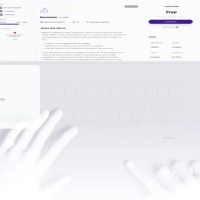
JuliaAIPWAСорокин Дмитрий Олегович (@sorydima)

Basique 7.13 For Aurora OSСорокин Дмитрий Олегович (@sorydima)

REChain ®️ 🪐Сорокин Дмитрий Олегович (@sorydima)
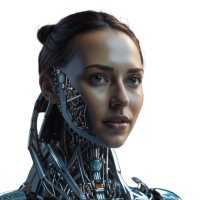
Julia AIСорокин Дмитрий Олегович (@sorydima)

Katya ® 👽Сорокин Дмитрий Олегович (@sorydima)
Ещё »










Выбор редактора
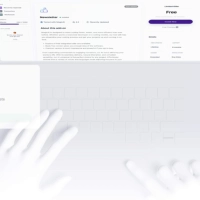
JuliaAI Aurora OSСорокин Дмитрий Олегович (@sorydima)
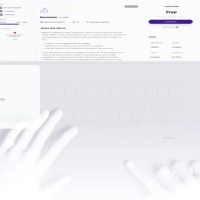
JuliaAIPWAСорокин Дмитрий Олегович (@sorydima)
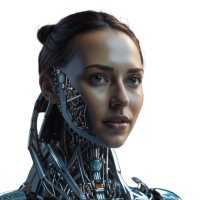
Julia AIСорокин Дмитрий Олегович (@sorydima)

TMA For Basique 7.13Сорокин Дмитрий Олегович (@sorydima)

Basique 7.13 For Aurora OSСорокин Дмитрий Олегович (@sorydima)

Basique 7.13Сорокин Дмитрий Олегович (@sorydima)

My Modus For Aurora OSСорокин Дмитрий Олегович (@sorydima)

Marina For Aurora OSСорокин Дмитрий Олегович (@sorydima)

Катя ® 👽 for SlackwareСорокин Дмитрий Олегович (@sorydima)

REChain for Aurora OSСорокин Дмитрий Олегович (@sorydima)
Все платформы »

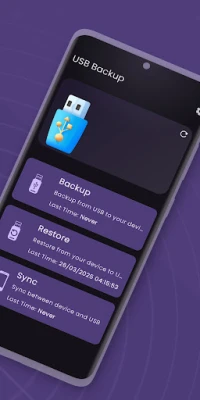



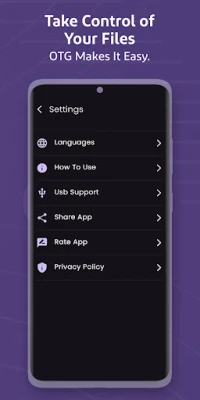
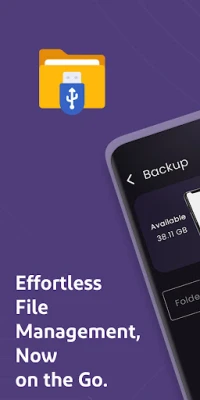







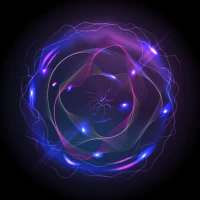






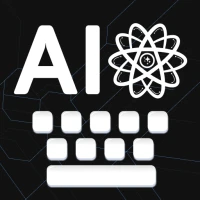




 Web PWA
Web PWA HARMONY OS
HARMONY OS ОС Аврора
ОС Аврора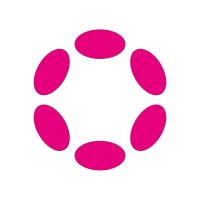 Polkadot
Polkadot Ethereum
Ethereum BNB
BNB Base Blockchain
Base Blockchain Polygon
Polygon Gnosis
Gnosis Arbitrum
Arbitrum Linea
Linea Moonbeam
Moonbeam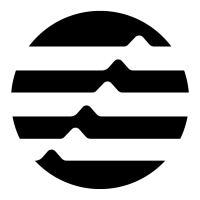 Aptos
Aptos Solana
Solana THORChain
THORChain TONChain
TONChain PYTH Network
PYTH Network