
Последняя версия
Апдейт
октябрь 27, 2025
октябрь 27, 2025
Разработчик
Tool Apps Hub
Tool Apps Hub
Категории
Развлечение
Развлечение
Платформы
Android Apps
Android Apps
Загрузки
0
0
Лицензия
Бесплатно
Бесплатно
Название пакета
psremoteplay.gamecontroller.playstream
psremoteplay.gamecontroller.playstream
Репорт
Сообщить о проблеме
Сообщить о проблеме
Подробнее о PS Remote Play:Game Controller
Enhance your PS Remote Play experience! This app transforms your android phone or tablet into customizable on-screen game remote controller. Ditch the physical gamepad and play your PS4 & PS5 games anywhere with our responsive and feature-rich virtual controller.
Stream your games via PS Remote Play! Our PS4 Controller App and PS5 Controller App functionality gives you a full-featured virtual gamepad to play anywhere on your Wi-Fi network. This gives you a second screen to stream and control, or simply a fully remote gamepad for your PS console.
🎮 Core Features
• Complete Virtual Game Controller: Get a full on-screen remote gamepad with all the buttons, joysticks, and triggers you need. The layout is modeled after the classic DualSense & DualShock for familiar, intuitive control.
• Simple & Secure Setup: Connect to your console quickly using your PSN Account ID, without ever asking for your password.
• Dual Modes for Flexibility: Use Gamepad Mode to use your phone as a dedicated wireless PS controller, or switch to Remote Mode for a combined controller and display on your phone or tablet.
• Button Mapping: Remap buttons and save unique profiles directly within the app to perfectly suit your personal playstyle.
• Easy Profile Transfer: Use the import/export settings feature to back up your custom layouts or instantly restore your setup on other devices.
• Personalized Skins & Themes: Customize your virtual game controller for PS with a selection of vibrant skins and clean light/dark modes.
⚡️ How It Works: Quick & Secure Setup
1. First, enable PS4 Remote Play or PS5 Remote Play in your console's settings (you will need a primary controller for this initial setup).
2. The app will guide you to find your PSN Account ID. This is a unique number and does not require you to enter your password into our app.
3. Connect your Android device and your console to the same high-speed Wi-Fi network (5 GHz is recommended).
4. Enter the PIN shown on your console to securely pair your device.
5. Once paired, your phone is now a wireless PS controller! Choose your mode and start playing.
🚀 Transform your phone into a responsive PS4 controller / PS5 controller and enjoy the freedom of gaming remotely!
⚠️ Disclaimer
This is an independent, third-party app developed by an independent developer and is not affiliated with or endorsed by Sony Interactive Entertainment. This app does not stream games directly—it works only with the official PS Remote Play feature enabled on the console. Performance can vary depending on your console firmware, network conditions, and device. All trademarks and product names, including PS4, PS5, DualShock, and DualSense, are the property of their respective owners and are used here for identification purposes only.
🔒 Privacy Policy: https://sites.google.com/view/psremoteplay-privacypolicy/home
📧 Support: Need help or have a suggestion? Contact us at toolhubapps@gmail.com.
🎮 Core Features
• Complete Virtual Game Controller: Get a full on-screen remote gamepad with all the buttons, joysticks, and triggers you need. The layout is modeled after the classic DualSense & DualShock for familiar, intuitive control.
• Simple & Secure Setup: Connect to your console quickly using your PSN Account ID, without ever asking for your password.
• Dual Modes for Flexibility: Use Gamepad Mode to use your phone as a dedicated wireless PS controller, or switch to Remote Mode for a combined controller and display on your phone or tablet.
• Button Mapping: Remap buttons and save unique profiles directly within the app to perfectly suit your personal playstyle.
• Easy Profile Transfer: Use the import/export settings feature to back up your custom layouts or instantly restore your setup on other devices.
• Personalized Skins & Themes: Customize your virtual game controller for PS with a selection of vibrant skins and clean light/dark modes.
⚡️ How It Works: Quick & Secure Setup
1. First, enable PS4 Remote Play or PS5 Remote Play in your console's settings (you will need a primary controller for this initial setup).
2. The app will guide you to find your PSN Account ID. This is a unique number and does not require you to enter your password into our app.
3. Connect your Android device and your console to the same high-speed Wi-Fi network (5 GHz is recommended).
4. Enter the PIN shown on your console to securely pair your device.
5. Once paired, your phone is now a wireless PS controller! Choose your mode and start playing.
🚀 Transform your phone into a responsive PS4 controller / PS5 controller and enjoy the freedom of gaming remotely!
⚠️ Disclaimer
This is an independent, third-party app developed by an independent developer and is not affiliated with or endorsed by Sony Interactive Entertainment. This app does not stream games directly—it works only with the official PS Remote Play feature enabled on the console. Performance can vary depending on your console firmware, network conditions, and device. All trademarks and product names, including PS4, PS5, DualShock, and DualSense, are the property of their respective owners and are used here for identification purposes only.
🔒 Privacy Policy: https://sites.google.com/view/psremoteplay-privacypolicy/home
📧 Support: Need help or have a suggestion? Contact us at toolhubapps@gmail.com.
Оцените приложение
Добавить комментарий и отзыв
Отзывы пользователей
Основано на 0 reviews
Отзывов пока не добавлено.
Комментарии не будут допущены к публикации, если они являются спамом, оскорбительными, не по теме, содержат ненормативную лексику, содержат личные выпады или разжигают ненависть любого рода.
Ещё »










Популярные приложения!

REChain.Space TMAСорокин Дмитрий Олегович (@sorydima)

GateWay Chain | S7 For Aurora OSСорокин Дмитрий Олегович (@sorydima)
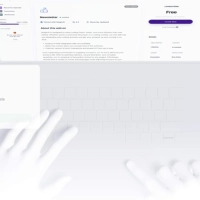
TMA For Julia AIСорокин Дмитрий Олегович (@sorydima)

MarinaСорокин Дмитрий Олегович (@sorydima)

Marina for HUAWEIСорокин Дмитрий Олегович (@sorydima)

MarinaСорокин Дмитрий Олегович (@sorydima)

TMA For Basique 7.13Сорокин Дмитрий Олегович (@sorydima)

REChain TMAСорокин Дмитрий Олегович (@sorydima)
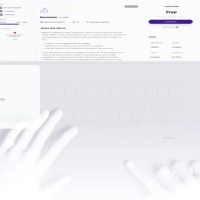
JuliaAIPWAСорокин Дмитрий Олегович (@sorydima)
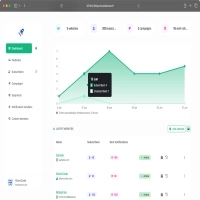
NataLee Pusher For Aurora OSСорокин Дмитрий Олегович (@sorydima)
Ещё »










Выбор редактора
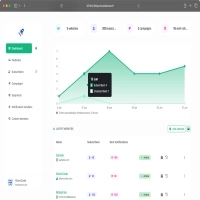
NataLee Pusher For Aurora OSСорокин Дмитрий Олегович (@sorydima)
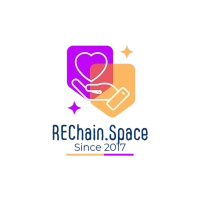
REChain.Space For Aurora OSСорокин Дмитрий Олегович (@sorydima)

dStoreHubForAuroraOSСорокин Дмитрий Олегович (@sorydima)

GateWay Chain | S7 For Aurora OSСорокин Дмитрий Олегович (@sorydima)

ME VCardСорокин Дмитрий Олегович (@sorydima)

StartUP with Nata in TMAСорокин Дмитрий Олегович (@sorydima)

Delus TMAСорокин Дмитрий Олегович (@sorydima)
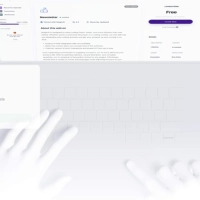
TMA For Julia AIСорокин Дмитрий Олегович (@sorydima)
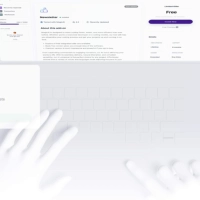
JuliaAI Aurora OSСорокин Дмитрий Олегович (@sorydima)
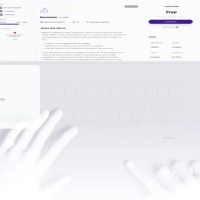
JuliaAIPWAСорокин Дмитрий Олегович (@sorydima)
Все платформы »


























 Web PWA
Web PWA HARMONY OS
HARMONY OS ОС Аврора
ОС Аврора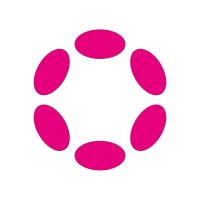 Polkadot
Polkadot Ethereum
Ethereum BNB
BNB Base Blockchain
Base Blockchain Polygon
Polygon Gnosis
Gnosis Arbitrum
Arbitrum Linea
Linea Moonbeam
Moonbeam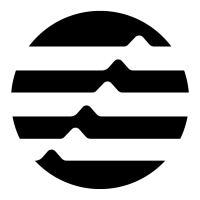 Aptos
Aptos Solana
Solana THORChain
THORChain TONChain
TONChain PYTH Network
PYTH Network