
Последняя версия
Версия
v1.1.1
v1.1.1
Апдейт
октябрь 22, 2025
октябрь 22, 2025
Разработчик
Softrix Technologies
Softrix Technologies
Категории
Инструменты
Инструменты
Платформы
Android Apps
Android Apps
Загрузки
0
0
Лицензия
Бесплатно
Бесплатно
Название пакета
scanfi.wifi.network.scanner
scanfi.wifi.network.scanner
Репорт
Сообщить о проблеме
Сообщить о проблеме
Подробнее о Network Scanner - WiFi Scanner
WiFi Scanner is a simple and very informative app for everyone who wants to its network info and other details.
Discover all devices on your WiFi or LAN with a smart Network Scanner. Find hidden devices and analyze your entire network with one tap.
Network and WiFi Scanner brings powerful scanning, analysis, and monitoring of your connected network to your Android device.
Features:
Network Scanner
Instantly scan your wireless or wired network.
Detect all devices connected to WiFi or LAN, view details like IP, and identify unknown or suspicious connections.
Live Speed Monitor
See real-time upload/download speeds displayed in a graph within the app for quick performance checks. You can also permanently enable this feature to show upload/download speed via notification.
WiFi Analyzer
Review signal strength, channel info, and network quality. Find the best spots for fast and stable wireless.
WiFi QR Code Password Scanner
Quickly connect to WiFi networks by scanning QR codes. Show saved network passwords in one tap—share WiFi securely.
Port Scanner
Check for open device ports to improve security and block unauthorized access.
Ping & Traceroute Tools
Test latency and trace network routes for troubleshooting.
Signal Strength Checker
Pinpoint areas with strong WiFi for better connection and WiFi speed.
Scan WiFi QR Code and Show Password
Easily connect to free Wi-Fi networks by scanning WiFi QR codes. The WiFi password scanner allows you to scan any WiFi password for quick connections.
More Tools
Access advanced network utilities, including port scanner, ping, traceroute, and more, to know network info, for in-depth network management.
Why use Network Scanner: WiFi Scanner?
1. It instantly scans your network for connected devices.
2. One-tap access to powerful network analysis and speed monitoring.
3. Easily connect to WiFi and show WiFi password via QR scanning.
Common User Benefits:
- See every device on your WiFi or LAN.
- Check upload and download WiFi speed via a graph within the app, or monitor live internet speed via a notification.
- Check the WiFi signal strength and QR code support to show the WiFi password and connect with it.
- Improve security with port scans and advanced network tools.
Download now to scan your network, monitor speeds, analyze WiFi, network info, and manage devices—everything in one safe, easy-to-use app.
Note: For accurate results, pause high-traffic downloads while checking network speed. The WiFi password shows and connects only if someone shares their WiFi password with the QR code.
Network and WiFi Scanner brings powerful scanning, analysis, and monitoring of your connected network to your Android device.
Features:
Network Scanner
Instantly scan your wireless or wired network.
Detect all devices connected to WiFi or LAN, view details like IP, and identify unknown or suspicious connections.
Live Speed Monitor
See real-time upload/download speeds displayed in a graph within the app for quick performance checks. You can also permanently enable this feature to show upload/download speed via notification.
WiFi Analyzer
Review signal strength, channel info, and network quality. Find the best spots for fast and stable wireless.
WiFi QR Code Password Scanner
Quickly connect to WiFi networks by scanning QR codes. Show saved network passwords in one tap—share WiFi securely.
Port Scanner
Check for open device ports to improve security and block unauthorized access.
Ping & Traceroute Tools
Test latency and trace network routes for troubleshooting.
Signal Strength Checker
Pinpoint areas with strong WiFi for better connection and WiFi speed.
Scan WiFi QR Code and Show Password
Easily connect to free Wi-Fi networks by scanning WiFi QR codes. The WiFi password scanner allows you to scan any WiFi password for quick connections.
More Tools
Access advanced network utilities, including port scanner, ping, traceroute, and more, to know network info, for in-depth network management.
Why use Network Scanner: WiFi Scanner?
1. It instantly scans your network for connected devices.
2. One-tap access to powerful network analysis and speed monitoring.
3. Easily connect to WiFi and show WiFi password via QR scanning.
Common User Benefits:
- See every device on your WiFi or LAN.
- Check upload and download WiFi speed via a graph within the app, or monitor live internet speed via a notification.
- Check the WiFi signal strength and QR code support to show the WiFi password and connect with it.
- Improve security with port scans and advanced network tools.
Download now to scan your network, monitor speeds, analyze WiFi, network info, and manage devices—everything in one safe, easy-to-use app.
Note: For accurate results, pause high-traffic downloads while checking network speed. The WiFi password shows and connects only if someone shares their WiFi password with the QR code.
Оцените приложение
Добавить комментарий и отзыв
Отзывы пользователей
Основано на 0 reviews
Отзывов пока не добавлено.
Комментарии не будут допущены к публикации, если они являются спамом, оскорбительными, не по теме, содержат ненормативную лексику, содержат личные выпады или разжигают ненависть любого рода.
Ещё »










Популярные приложения!

REChain.Space TMAСорокин Дмитрий Олегович (@sorydima)

GateWay Chain | S7 For Aurora OSСорокин Дмитрий Олегович (@sorydima)
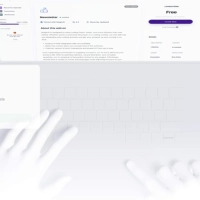
TMA For Julia AIСорокин Дмитрий Олегович (@sorydima)

MarinaСорокин Дмитрий Олегович (@sorydima)

Marina for HUAWEIСорокин Дмитрий Олегович (@sorydima)

MarinaСорокин Дмитрий Олегович (@sorydima)

TMA For Basique 7.13Сорокин Дмитрий Олегович (@sorydima)

REChain TMAСорокин Дмитрий Олегович (@sorydima)
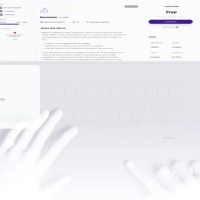
JuliaAIPWAСорокин Дмитрий Олегович (@sorydima)
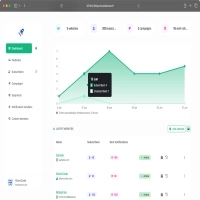
NataLee Pusher For Aurora OSСорокин Дмитрий Олегович (@sorydima)
Ещё »










Выбор редактора
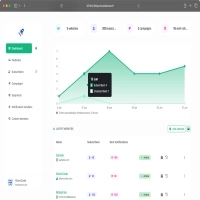
NataLee Pusher For Aurora OSСорокин Дмитрий Олегович (@sorydima)
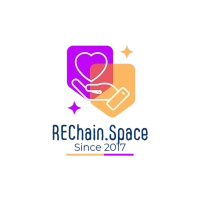
REChain.Space For Aurora OSСорокин Дмитрий Олегович (@sorydima)

dStoreHubForAuroraOSСорокин Дмитрий Олегович (@sorydima)

GateWay Chain | S7 For Aurora OSСорокин Дмитрий Олегович (@sorydima)

ME VCardСорокин Дмитрий Олегович (@sorydima)

StartUP with Nata in TMAСорокин Дмитрий Олегович (@sorydima)

Delus TMAСорокин Дмитрий Олегович (@sorydima)
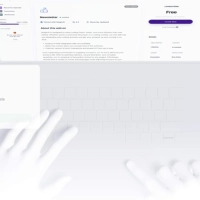
TMA For Julia AIСорокин Дмитрий Олегович (@sorydima)
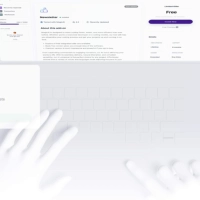
JuliaAI Aurora OSСорокин Дмитрий Олегович (@sorydima)
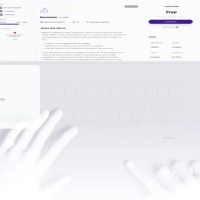
JuliaAIPWAСорокин Дмитрий Олегович (@sorydima)
Все платформы »
























 Web PWA
Web PWA HARMONY OS
HARMONY OS ОС Аврора
ОС Аврора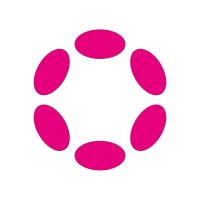 Polkadot
Polkadot Ethereum
Ethereum BNB
BNB Base Blockchain
Base Blockchain Polygon
Polygon Gnosis
Gnosis Arbitrum
Arbitrum Linea
Linea Moonbeam
Moonbeam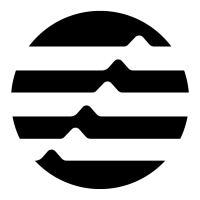 Aptos
Aptos Solana
Solana THORChain
THORChain TONChain
TONChain PYTH Network
PYTH Network